Blend fondu
1. ouvrez vos 2 (ou +) images
prendre de préférence avec le meme fond
moi ce sera 2 PSA dans la neige

2. ouvrir une nouvelle feuille blanche largeur = 1500

3. clic droit sur la 1ere image, copier
retourner sur la nouvelle feuille blanche : clic droit : coller
placez l'image sur la gauche

4. dupliquer la 2eme image
5. sélectionnez une bande à gauche de la duplication
a) dégradé


bichromie
gauche - droite
1e couleur - blanc
2e couleur - noir
opacite 100
on obtient ça

6. inverser la sélection
/!\ ASSUREZ VOUS que votre couleur de fond est bien NOIRE !!!!
truc entouré sur l'image

b) couper

c) Faire glisser la sélection à droite
comme ça :

d) copier
7. retourner sur la 2eme image
edition - collage spécial - assembler le collage - a droite

on obtient ça !
Copier
8. retourner sur la grande feuille ou il y a la 1ere image
edition / collage spécial / image et masques associés

glisser l'image à coté de la 1ere

9. recadrez

enregistrez et voila le travail


